The ADE has extended the Grade 2 Universal Testing Contract for the 2025-26 School Year
Ready to place your order? Get Started Today.
If you are administering the test to some students online and some paper-pencil,it is necessary to complete order forms for both online and paper and pencil testing.
Have questions about Arizona Grade 2
If you are administering the test to some students online and some paper-pencil,it is necessary to complete order forms for both online and paper and pencil testing.

Arizona Grade 2
CogAT® Universal Testing
The Arizona legislature appropriated $850,000 to the Arizona Department of Education (ADE) to procure an assessment that Arizona public schools could choose to use to evaluate the abilities of all their 2nd grade students at no cost during the 2025-2026 school year.
Participation in this universal testing opportunity is available, and optional, for all Arizona public schools. Following a competitive procurement process, ADE has identified the Cognitive Abilities Test™ (CogAT®), from Riverside Insights as the 2nd grade assessment tool for this program.
Want to learn more about the Arizona Grade 2 CogAT Implementation?
-2.png)
About CogAT® Complete
CogAT® measures abilities across the symbol systems that are most highly correlated with fluid reasoning, problem solving, and success in school.
With its separate measures of Verbal, Quantitative, and Nonverbal reasoning, this research-based and proven test provides multiple perspectives on student ability across grades K–12.
Order Your Tests
If you are administering the test to some students online and some paper-pencil, it is necessary to complete order forms for both online and paper and pencil testing.
New to CogAT Online Testing
To ensure a smooth start to your testing experience, download our Implementation Checklist. If you do not follow these steps, you risk delaying the start of your testing.
Experienced with CogAT Online Testing
To ensure a smooth start to your testing experience, download our Implementation Checklist. If you do not follow these steps, you risk delaying the start of your testing.
I'm Testing with Paper and Pencil
To ensure a smooth start to your testing experience, download our Implementation Checklist. If you do not follow these steps, you risk delaying the start of your testing.
Train Before You Test
Get the Most Out of CogAT
Important Links for Online Testing
Rostering Files for Online Testing
Download the files below:
• Location File
• Staff File
•Student File Download
Schedule a Data File 1-on-1
Have you attended your complimentary Rostering training, but still need additional assistance getting your data files ready for testing? Now you can schedule time directly with our data file specialists. If you don't see a time that fits your schedule, check back again soon for new appointment slots (open daily).
Preparing Networks and Devices
To access information on the following:
• Technical Checklist
• Technical Readiness Tools
• IP Address and Port Listing
• System Requirements
Click the button below and click on Systems & Devices.


Secure Browsers
To access information on the following:
• Secure Student Browser - Mac
• Secure Student Browser – Windows
• Secure Student Browser – MSI
• Windows Secure Student Browser Instructions
• Installing the DataManager Chromebook App
• iPad Quick Start Guide: Installation Instructions
Click the button below is click on Setup & Training.
Making Meaning of Scores & Reports
For how-to information on reporting and score interpretation, please click the Access Training Link above to view trainings. Looking to take your scoring and report interpretation beyond the basics? Download our CogAT Report Guides to make data interpretation seamless for administrators, proctors, and students.
Important Links for Paper-Pencil Testing
Returning Test Materials for Scoring
Quick Tips:
• There is no need to alphabetize your student test booklets.
• Once you have organized your test booklets, you are ready to package them in sturdy boxes. The boxes that your materials arrive to your school can be reused to ship your scorables back to Riverside Insights for scoring. Make sure to pack the boxes securely to avoid the shifting of booklets in transit
• Place your completed Order for Scoring Services (OSS) on the top of all documents in Box 1. Failure to provide a completed OSS will cause scoring delays.
• Tape one UPS prepaid Return Services (RS) label to each box.
• Label each box 1 of ___, 2 of ___, etc.
For complete instructions, refer to page 63, Arrange Materials for Scoring, in your CogAT Directions for Administration.
Making Meaning of Scores & Reports
For how-to information on reporting and score interpretation, please click the Access Training Link above to view trainings. Looking to take your scoring and report interpretation beyond the basics? Download our CogAT Report Guides to make data interpretation seamless for administrators, proctors, and students.

-1.png)